A VSCode Language Extension for NLP++ has been released in the VisualStudio Marketplace. Simply search for NLP in the extensions explorer or in the online marketplace and it will come up.
Having all the functionality of VisualText, the new VSCode NLP++ Extension allows users to develop NLP++ analyzers on Windows, Linux, and Macs using one of the most popular code editors today.
Installing And Running
To run the NLP++ Language Extension on windows, you need:
- Install VSCode onto windows
- Install the VSCode Extension Remote – WSL in VSCode
- Install Windows Subsytem for Linux
- Install the NLP-ENGINE onto the Window Subsystem Linux
- Click on the green greater/less than icon in the lower left side of the VSCode status bar and choose the “analyzers” folder inside the NLP-ENGINE folder in the Windows Subsystem for Linux.
- Run, edit, modify the example analyzers and create your own
Loading and Running Example Analyzers
Here is a video of how you load and run the example analyzers including the full English parser:
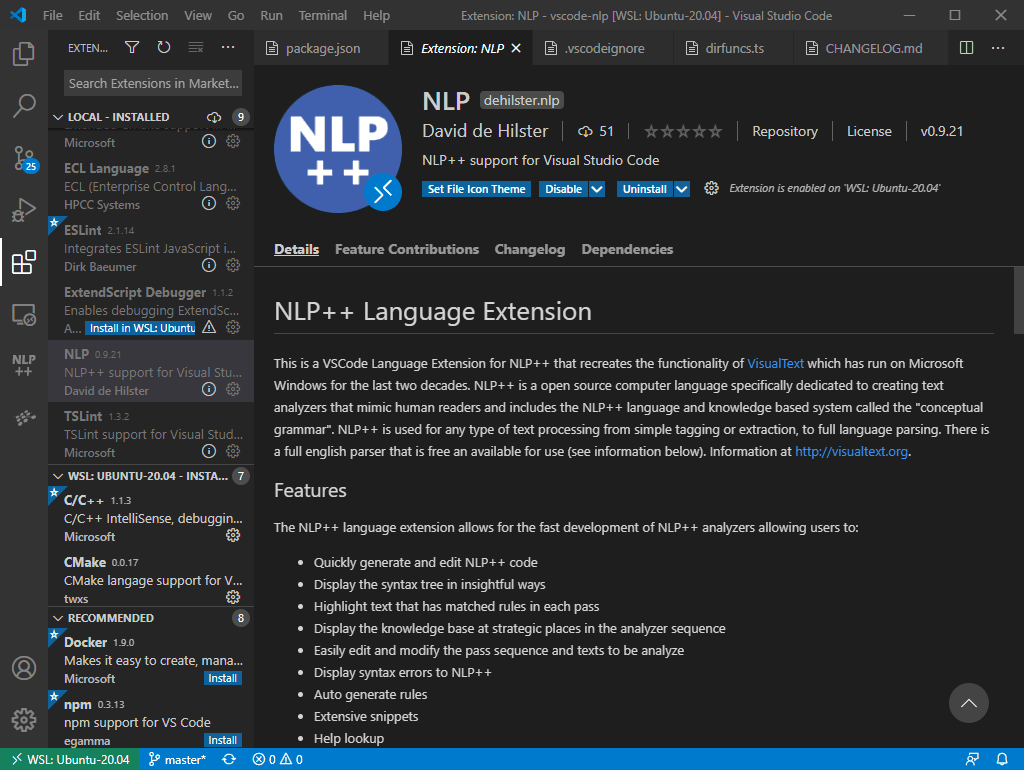
Linux NLP-Engine Released, Works on Windows Linux Subsystem
The VSCode language extension for NLP++ requires the NLP-ENGINE which currently only runs on Linux. NLP-ENGINE runs on Linux and Windows 10 Linux Subsystem with VSCode running on windows.
Versions of the NLP-ENGINE will soon be released on to run natively on Windows and Mac.
The source code for the NLP++ VSCode extension is available at https://github.com/VisualText/vscode-nlp
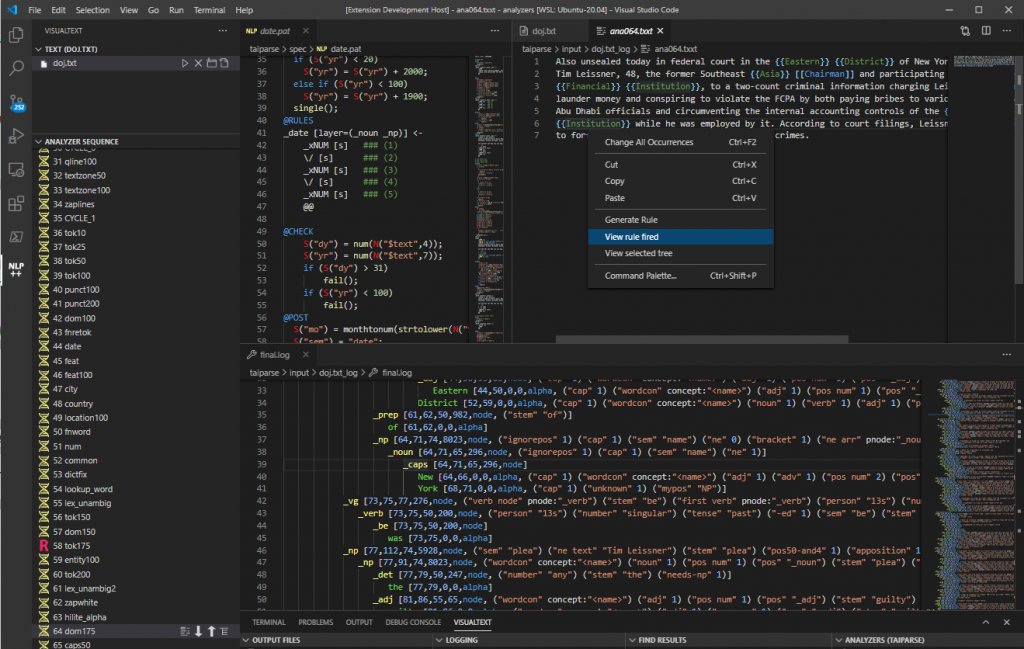
47,289 total views, 1 views today